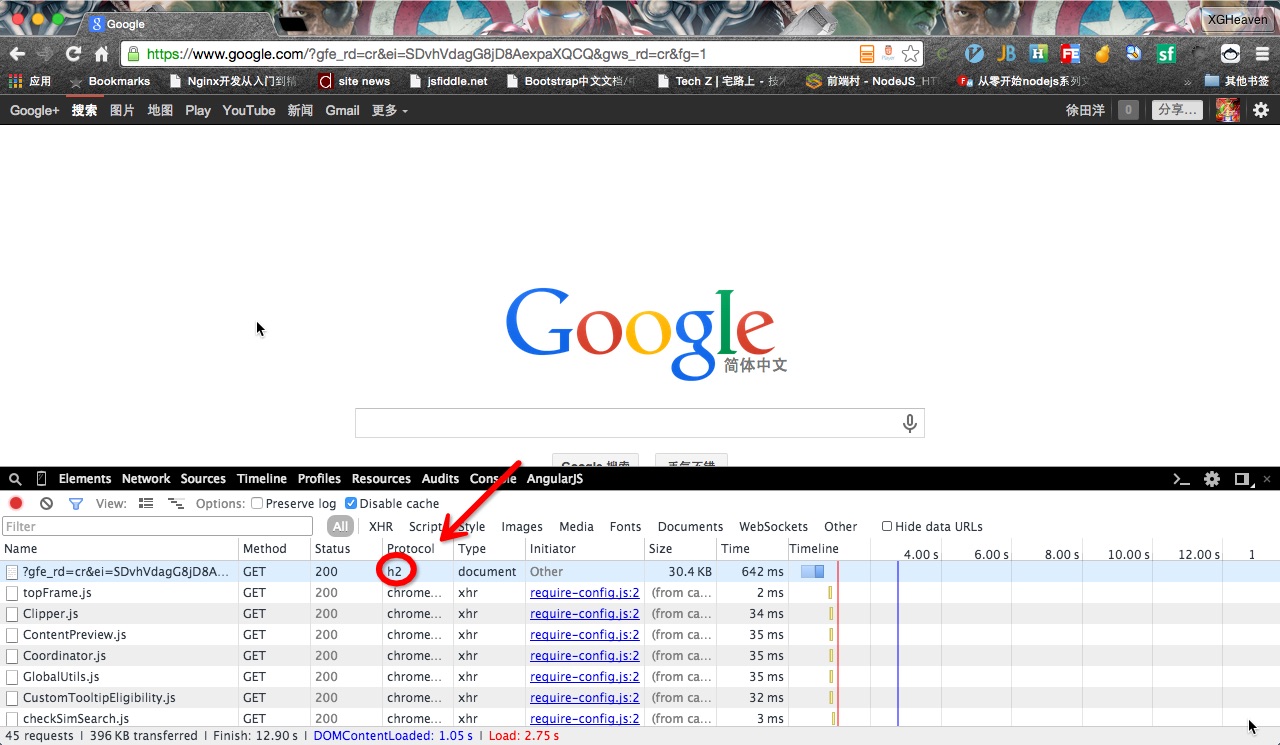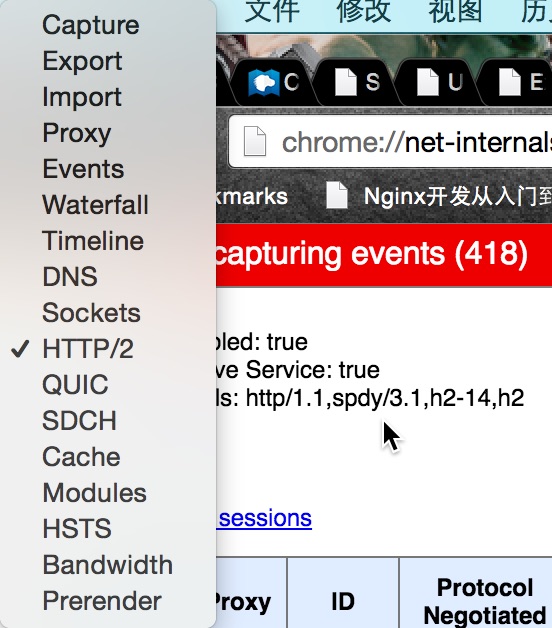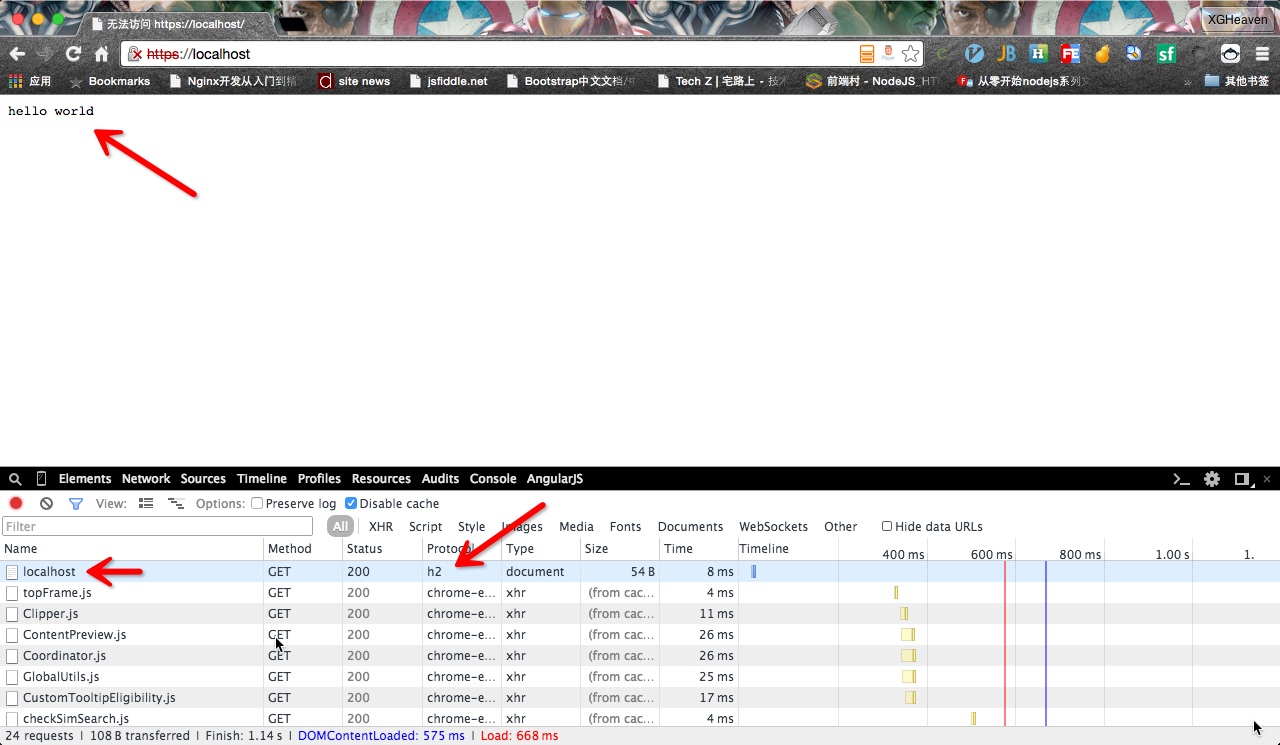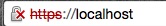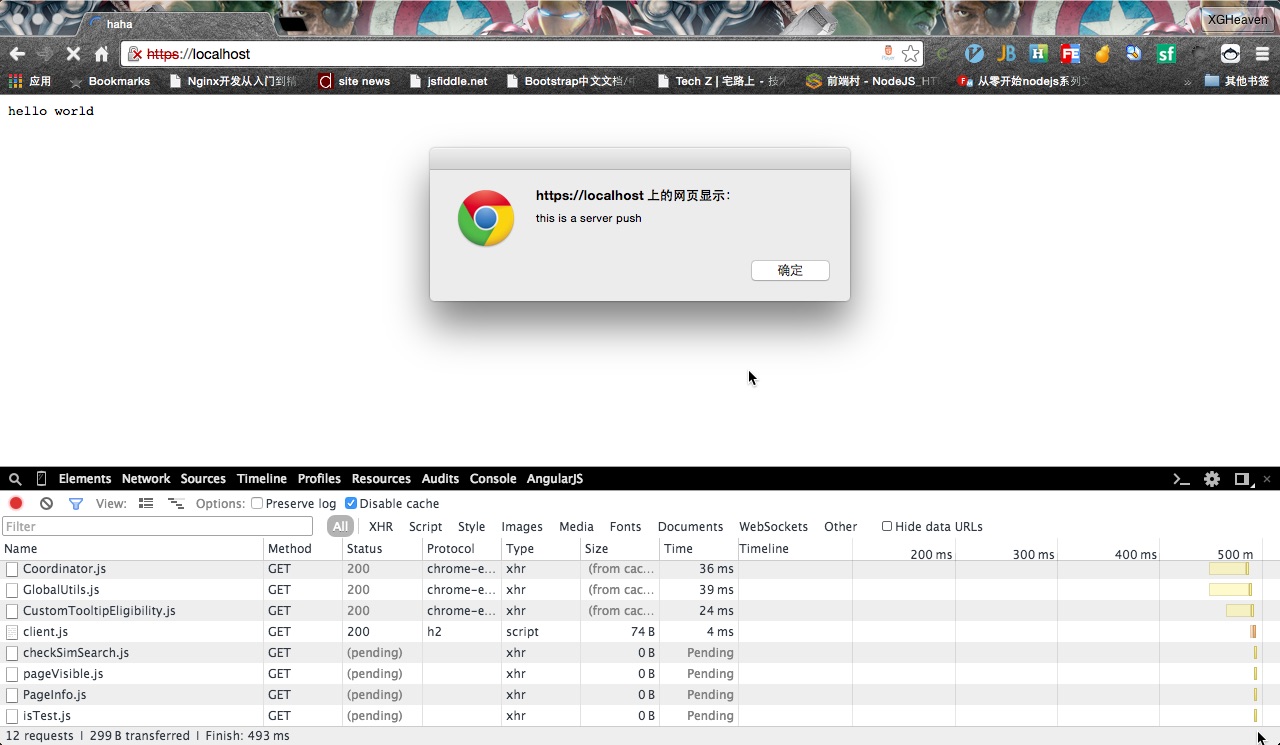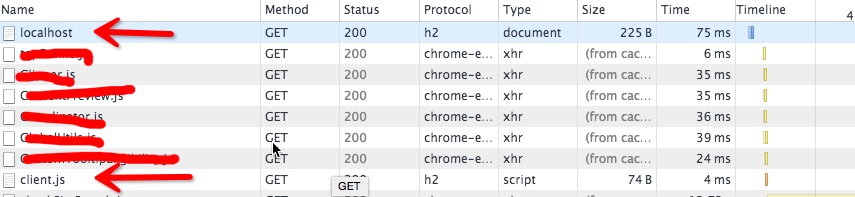目录 简介 光速开始 .argv 一切的开始,简单的不要不要的 普通参数 简写参数 全写参数 结果合并 我就要你在我的身边,.demandOption(key, msg)** 啥?你嫌我太长?还是太短:).alias 你要我怎样我就怎样,.boolean .array .number .count .choices .array(key) .boolean(key) .number(key) .count(key) .choices(key, list) 听说你和别人有千丝万缕的关系:( .conflicts .implies 大家在一起吧 :) .option .options 有用但是很简单其余参数 小弟来了 (-_-) **.command** 这个位置是你的,别人抢不走 [arg1] <arg2> 默认命令 方便一点 .commandDir 从别的地方来 .config .env .coerce 总结 简介 话说 yargs 是什么呢?简单来说,就是用来解析 cli 参数的。话不多说,我们来简单了解一下。
光速开始 .argv 一切的开始,简单的不要不要的 使用这个最简单的方式就是直接调用 .argv 这个 getter,他会自动对 process.argv 进行解析。并返回解析后的对象。
1 2 3 const argv = require ('yargs' ).argv ;console .dir (argv)
1 2 { _: [], v: true , version: true , name: 'whos' , '$0' : 'argv.js' }
什么缩写,什么参数,统统搞定。是不是 so easy。
在默认情况下,所有的参数只有三种值,Boolean、String、Array<Boolean|String。
而且 $0 代表当前脚本的名称,这个就不多讲了
参数后面可以使用空格或者 = 。例如 -d=ok —name=bill
普通参数 如果参数没有 - 开头,那么将它放入 _ ,简称为普通参数
1 2 { _: [ 'a' , 'b' , 'c' ], '$0' : 'argv.js' }
简写参数 如果参数只有一个 - 开头,那么后面的参数为缩写参数,缩写参数的值默认设置成 true。
1 2 { _: [], a: true , b: true , c: true , '$0' : 'argv.js' }
同时,yargs 支持将缩写参数合并在一起书写。
1 2 { _: [], a: true , b: true , c: true , '$0' : 'argv.js' }
效果和上面是一样的。
如果缩写参数后面跟着普通参数,那么缩写参数的值就会自动设置成普通参数的值而不再是 true。
1 2 { _: [], a: 'haha' , b: 'lala' , c: 'hehe' , '$0' : 'argv.js' }
那么有人问了,如果我这样写会怎么样? -abc hahaha,let’s try.
1 2 { _: [], a: true , b: true , c: 'hahaha' , '$0' : 'argv.js' }
结果显示,其实就和
是一样的,可以见得,代码中其实就是将 -abc 拆成了 -a -b -c 进行解析的。
全写参数 除去上面两种参数,就剩下全写参数(不要吐槽为啥叫全写参数,因为实在是不知道该叫什么名字)
全写参数和缩写参数差不多,只不过他不能合并成一个书写,其他都是一样的
1 2 { _: [], version: true , laugh: 'haha' , '$0' : 'argv.js' }
结果合并 作为一个好 Module ,怎么会没有考虑到下面这种奇葩情况呢?
大家猜猜会是什么结果 :) 此处略过 10000 秒。
1 2 3 { _: [], a: [ true , true , true , true , true , true , true ], '$0' : 'argv.js' }
没错,yargs 将每一个参数单独处理,然后最后合并成了一个数组,是不是很有意思,也就是说你可以写出下面的东东。
1 2 3 4 { _: [], fuck: [ 'whose' , 'your' , 'daddy' , true ], '$0' : 'argv.js' }
最简单的模式,也是最有趣的模式,值得去玩。
我就要你在我的身边,.demandOption(key, msg)** 如果你需要某个参数一定存在,这怎么办呢?难道要自己手动 if 一下,那真的好蠢啊。
.demandOption 就是这么来了
1 2 3 const argv = require ('yargs' ).demandOption ('baby' ).argv console .dir (argv)
baby 在,世界一切太平,不管他是怎么在我的身边的。
1 2 3 4 5 6 { _: [], baby: true , '$0' : 'demand.js' } { _: [], baby: 'I' , '$0' : 'demand.js' } { _: [], baby: [ true , true , true , 'I' ], '$0' : 'demand.js' }
baby 不在,世界爆炸(exit code != 0)
1 2 3 4 5 Options: --baby [required] Missing required argument: baby
.demandOption(key, msg) 的 key 支持数组和字符串,分别表示单个和多个 required 的参数。而第二个参数值在没有满足条件的时候显示的文字。
啥?你嫌我太长?还是太短:).alias
俗话说的好,参数太长怎么办,变短一点喽
其实是我自己说的,可以给一个命令取一个别名,不管是变长还是变短,都很简单。
1 2 3 const argv = require ('yargs' ).alias ('long' , ['l' , 'lo' ]).alias ('short' , 's' ).argv console .dir (argv)
1 2 3 4 5 6 7 8 { _: [], l: [ true , true , true ], long: [ true , true , true ], lo: [ true , true , true ], s: [ true , true ], short: [ true , true ], '$0' : 'alias.js' }
可以看到 l lo long 是一样的,s short 是一样的,可长可短,自由随意。
你要我怎样我就怎样,.boolean .array .number .count .choices 有的时候,需要某些参数是固定的格式,而不是其他的方式,那么就需要这些方法来描述一个参数的类型。这些参数对于 alias 之后的参数同样也是可以的。
.array(key)顾名思义,直接将参数的类型设置为数组,他会将后面所有的非普通参数作为当前参数的值。
1 2 3 // array.js const argv = require('yargs' ).array('girls' ).argv console.dir(argv)
1 2 3 4 5 { _: [], girls: [ 'Abby' , 'Aimee' , 'Alisa' , 'Angelia' , 'Amanda' ], stop: true , '$0' : 'array.js' }
.boolean(key)将参数类型设置为 Boolean 类型。如果后面的类型不是 Boolean 类型(true、false),那么将不会设置为当前参数的值,并且当有多个的时候,不会合并成数组。
1 2 3 const argv = require ('yargs' ).boolean ('love' ).argv console .dir (argv)
1 2 3 4 { _: [ 'I' , 'you' , 'and' , 'again' ], love: true , '$0' : 'boolean.js' }
.number(key)将参数类型设置为 Number 类型。基本规则如下:
如果没有填写值,那么默认是 undefined
如果设置的值不合法,那么是 NaN
否则是格式化为数字,使用 Number 构造方法
1 2 3 const argv = require ('yargs' ).number (['bust' , 'waist' , 'hips' , 'height' ]).argv console .dir (argv)
1 2 { _: [], bust: undefined, waist: 24, hips: NaN, '$0' : 'number.js' }
.count(key)统计一下这个参数被使用了多少次,使用 .count 之后,参数默认就变成了 Boolean 类型,但是只统计他出现的次数。经常用来作为设置 debug 的输出级别。
1 2 3 const argv = require ('yargs' ).count ('v' ).count ('people' ).argv console .log (argv)
1 2 { _: [], v: 3, people: 2, '$0' : 'count.js' }
.choices(key, list)设置某个参数只能为某些值,可以和number boolean count 组合。
其本质是 indexOf 操作,也就是 === 做比较操作,所以这也就是为啥 array 不能和他匹配的原因。
1 2 3 4 5 6 7 const argv = require ('yargs' ) .choices ('look' , ['beatuify' , 'oh, god' ]) .choices ('time' , [1 ,2 ,3 ,4 ]).number ('time' ) .choices ('many' , [1 ,2 ]).count ('many' ) .argv console .dir (argv)
1 2 3 4 5 6 7 8 9 10 11 12 13 14 15 16 17 18 19 20 { _: [], look: 'oh, god' , '$0' : 'choices.js' } Invalid values: Argument: look, Given: "no" , Choices: "beatuify" , "oh, god" { _: [], time: 1, '$0' : 'choices.js' } Invalid values: Argument: time, Given: 5, Choices: 1, 2, 3, 4 { _: [], many: 2, '$0' : 'choices.js' } Invalid values: Argument: many, Given: 3, Choices: 1, 2
听说你和别人有千丝万缕的关系:( .conflicts .implies 简单一说:
.implies(我, 她) 有我先有她,有她不一定有我
.confilcts(我, 他) 有我没他,有他没我
如果两个都存在在一个参数上面的时候,implies 优先级会更高。
1 2 3 4 5 6 const argv = require ('yargs' ) .conflicts ('me' , 'him' ) .implies ('me' , 'her' ) .argv console .dir (argv)
1 2 3 4 5 6 7 8 9 10 11 12 13 14 15 16 17 Arguments me and him are mutually exclusive Implications failed: me -> her Implications failed: me -> her { _: [], me: true , her: true , '$0' : 'imcon.js' } { _: [], him: true , her: true , '$0' : 'imcon.js' }
大家在一起吧 :) .option .options 其实就是将上面的的所有的命令合并成一个 object,里面的 key 就是对应的函数名,而值就是参数。只不过 .options 是很多 .option 的集合。
这个就请看官网的例子 和源码
有用但是很简单其余参数
.default .defaults 设置默认参数值
.describe 对参数的描述
.usage 设置命令的提示的使用方法
.help 设置帮助的指令,添加 -help ,但是没有 h ,需要手动添加,可以选择是否添加 help 子命令
.group 分组,比如可以设置启动参数为一组,停止参数为一组,只是看起来比较舒服一些,并不影响什么内容。
.normalize 对参数的值用 path.normalize
.version 添加版本显示参数 -version,不过不添加缩写参数
.wrap 设置信息输出的最大的列宽度,比如说 -help 显示帮助参数。.wrap(null) 取消列宽限制,.wrap(require('yargs').terminalWidth()) 设置为当前宽度。默认是 Math.min(80, windowWidth
小弟来了 (-_-) **.command**最简单的就是想实现类似 git 的那样的带有子命令的命令行操作,那么就需要这个东西。
他有如下的参数:
.command(cmd, desc, [builder], [handler])
.command(cmd, desc, [module])
.command(module)
builder 是构造器,可以是 Object|yargs => {},如果是对象,那么和 .options 是一样的。如果是函数,参数是 yargs 可以通过上面的函数添加参数。
handler 是处理器,当解析完成后,传入解析的结果,此时可以对结果进行处理。
module 最简单了,就是有
command 命令名
aliases 别名
describe 描述
builder 构造器
handler 处理器
当匹配到一个命令的时候, yargs 会做如下处理:
把当前命令输入到当前作用域中
清空所有的非全局的配置
如果传入了 builder,就通过其设置当前命令
解析和验证参数
如何一切正常,那么运行 handle,如果传入了的话
从当前作用域中弹出
这个位置是你的,别人抢不走 [arg1] <arg2> 有的时候希望命令必须要接受一个参数,或者接受一个可选参数,那么可以对命令使用 <> 和 [] 设置他的位置。<> 表示这个命令必须要有,[] 表示这个参数可选。
有如下规则:
1 2 3 4 5 6 const argv = require ('yargs' ) .command ('like <who>' , 'you like who' , {}, arg =>console .dir (arg)) .command ('dislike [who]' , 'you dislike who' , {}, arg =>console .dir (arg)) .argv console .dir (argv)
1 2 3 4 5 6 7 8 9 10 11 12 13 14 15 16 { _: [ 'like' ], '$0' : 'like.js' , who : 'you' } { _: [ 'like' ], '$0' : 'like.js' , who : 'you' } like.js like <who > Not enough non-option arguments: got 0, need at least 1 { _: [ 'dislike' ], '$0' : 'like.js' } { _: [ 'dislike' ], '$0' : 'like.js' } { _: [ 'dislike' ], '$0' : 'like.js' , who : 'you' } { _: [ 'dislike' ], '$0' : 'like.js' , who : 'you' }
默认命令 有的时候当没有任何命令匹配到的时候,希望有一个默认匹配的,那么可以用 * 代替普通命令的位置。
1 2 3 4 5 const argv = require ('yargs' ) .command ('*' , 'default command' , {}, () => console .log ('called command' )) .argv console .dir (argv)
1 2 3 called command { _: [], name: true , '$0' : 'defaultCommand.js' }
方便一点 .commandDir 表示直接从文件夹中动态加载命令。详情请参考文档
从别的地方来 .config .env .coerce 写到这里,作者累了,所以:
.config 动态的从命令行中接受一个 json 文件路径,并自动加载。 doc
.env 设置环境变量的前缀,自动将这些前缀的环境变量去掉前缀,使用小驼峰和下划线方式加载。doc
.coerce 获取到变量值之后转化成别的值。doc
还有很多细节的,不过我觉得文档挺详细的,我就不多说了。
总结 感觉还是不错的,接口很简单,也通俗易懂。相比 commander 是两种不同的风格。commander 上手简单,但是前置知识有一些,而 yargs 相比前置知识的要求比较少,而且更加灵活。
注释和共享